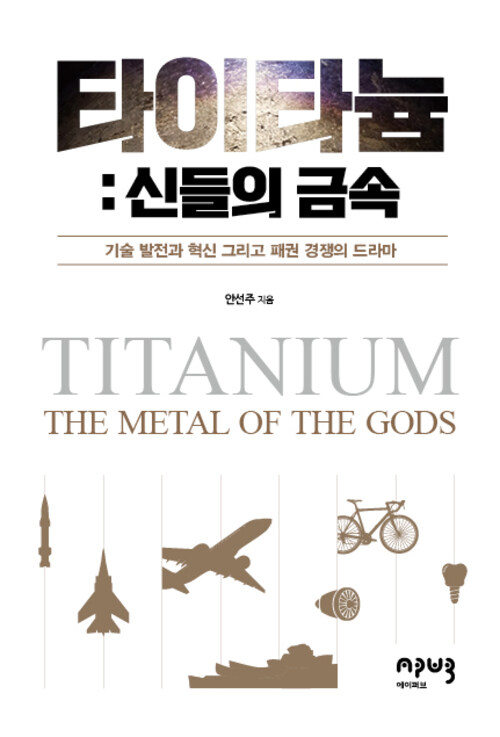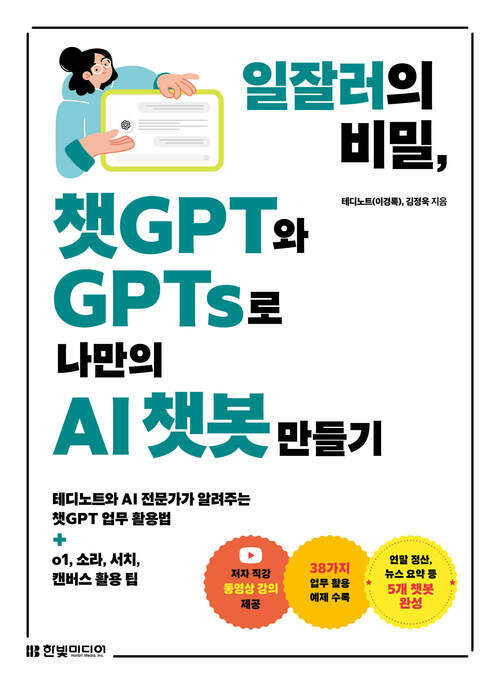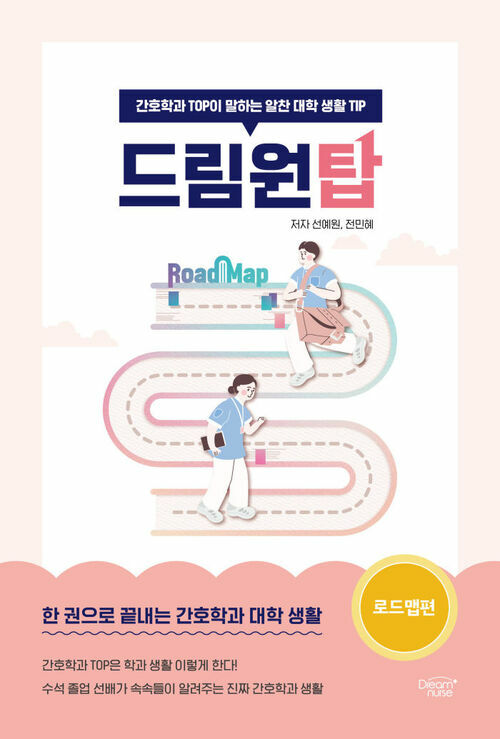- 평점평점점평가없음
- 저자박진기, 우혁제 (지은이)
- 출판사복두출판사
- 출판일2022-03-10
- 등록일2022-05-16
- 파일포맷pdf
- 파일크기68 M
- 지원기기
PCPHONETABLET 프로그램 수동설치전자책 프로그램 수동설치 안내
아이폰, 아이패드, 안드로이드, 태블릿, PC
목차
제1장 CAD/CAM 개요
01 CAD/CAM 시스템의 발달
02 CAD/CAM 시스템의 구성
03 CAD/CAM 시스템의 활용
04 CAD/CAM 관련 주요 용어
05 형상 모델의 표현
06 솔리드 모델의 표현
07 곡선/곡면의 표현
제2장 NX 시작하기
01 NX11.0 시작하기
02 User Interface 및 Gateway
03 Open
04 New
05 Save
06 Close
07 Exit
08 기타 File Menu
09 Title Bar
10 Menu Bar
11 Resource Bar
12 Toolbars
13 View & Camera
14 Mouse 기능 사용방법
15 Layer
16 Show and Hide
17 Selection
18 Object Display
19 Dialog Box Snapping 명령 실행창의 사용법
제3장 좌표계(Coordinate Systems)
01 절대 좌표계 ACS(Absolute Coordinate System)
02 작업 좌표계 WCS(Work Coordinate System)
03 WCS의 조작
제4장 데이텀(Datums)
01 데이텀 평면(Datum Plane)
02 데이텀 축(Datum Axis)
03 데이텀 좌표계(Datum CSYS)
제5장 스케치(Sketch)
01 스케치(Sketch)로 들어가기
02 Sketch의 Part Navigator
03 Sketch의 Snap Point
04 Profile
05 Line
06 Arc
07 Circle
08 Derived Lines
09 Quick Trim
10 Quick Extend
11 Make Corner
12 Fillet
13 Chamfer
14 Rectangle
15 Polygon
16 Studio Spline
17 Fit Spline
18 Point
19 Ellipse
20 Dimensions
21 Constraints(Insert)
22 Constraints(Tools)
23 Make Symmetric
24 Auto Dimensions
25 Mirror
26 Offset Curve
27 Pattern Curve
28 Intersection Point
29 Existing Curves
30 Intersection Curve
31 Project
32 Edit Defining Section
제6장 돌출/회전 형상(Extrude/Revolve)
01 Extrude
02 Revolve
제7장 폼피쳐(Form Feature)
01 Hole
02 Boss
03 Pocket
04 Emboss
05 Offset Emboss
06 Slot
제8장 표현(Expressions)
01 Expressions(수식)
02 Measure Distance
03 Section
04 Part Navigator
9장 불리안 연산(Boolean Operations)
01 Unite
02 Subtract
03 Intersect
04 Emboss body
05 Sew
06 Unsew
07 Patch
제10장 트림/옵셋/상세형상(Trim/Offset/Detail Feature) Trim
01 Divide Face
02 Join face
03 Trim Body
04 Split Body
05 Offset Face
06 Scale Body
07 Shell
08 Wrap Geometry Derail Feature
09 Edge Blend
10 Chamfer
11 Draft
12 Pattern Feature
13 Mirror Geometry
14 Pattern Geometry
제11장 자유형상곡면(Freeform Surfaces)
01 Studio Spline
02 Curve Analysis
03 Continuity
04 Grid Line(U 및 V 격자)
05 Ruled
06 Through Curves
07 Through Curve Mesh
08 Swept Feature
09 Swept Volume
10 Variational Sweep
11 Bounded Plane
12 N-Sided Surface
13 Trim Sheet
14 Trim and Extend
15 Extend Sheet
16 Fill Surface
제12장 동기식 모델링(Synchronous Modeling)
01 Synchronous Modeling
02 Synchronous Modeling 시작하기
03 Move Face
04 Pull Face
05 Offset Region / Replace Face
06 Replace Face
07 Resize Blend와 Resize Face
08 Delete Face
09 Reuse - Copy / Cut Face
10 Reuse - Past Face
11 Reuse - Mirror Face
12 Relate
13 Dimension
14 History Free Mode
제13장 조립(Assembly)
01 Assembly 방식
02 Assembly 기능 이해
03 Assembly 실습(따라하기)
04 Reference Sets
05 Wave geometry linker를 이용한 Top down Assembly
06 Assembly Arrangements Component Arrays
07 Check Clearances
제14장 도면화(Drafting)
01 Open Part 생성
02 Drawing Node 구성
03 Settings 편집 및 구성
04 Project View
05 Section View
06 Detail View
07 Half Section View
08 Revolved Section View
09 View Break
10 Break-Out Section
11 치수 생성 및 수정
부록(Annex)
연습문제