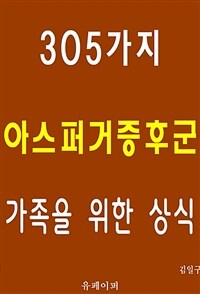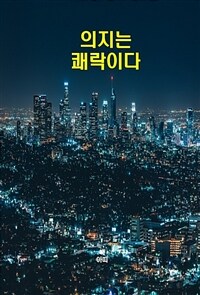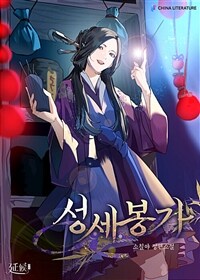- 평점평점점평가없음
- 저자심재원 (지은이)
- 출판사복두출판사
- 출판일2019-03-25
- 등록일2020-11-09
- 파일포맷pdf
- 파일크기20 M
- 지원기기
PCPHONETABLET 프로그램 수동설치전자책 프로그램 수동설치 안내
아이폰, 아이패드, 안드로이드, 태블릿, PC
저자소개
인터그래텍 솔루션 사업부 이사목차
CHAPTER 01 Before Start
운영 체제
하드웨어
추천 시스템
멀티 코어 프로세서
화면 구성
1. What is SIMetrix?
2. What is SIMPLIS?
2.1 SIMPLIS-Time Domain, All the Time
2.2 SIMPLIS-Piecewise Linear, All the Time
2.3 What SIMPLIS POP Does(and Why it Matters)
2.4 Accuracy of SIMPLIS PWL Models
CHAPTER 02 SIMetrix Training with tutorial
Training with tutorial
서론
1. Tutorial 1-Getting Start
1.1 Learning the Interface
1.2 View Panels
1.3 Menu Bar and Toolbar
2. Tutorial 2-Creating a Schematic and Running a Simulation
2.1 Creating a Schematic
2.2 Placing Components(부품 배치)
2.3 Placing Wires
2.4 Connectors
2.5 Running a Simulation
3. Tutorial 3-Using the Waveform Viewer
3.1 Getting Started
3.2 Moving and Zooming
3.3 Measurements
3.4 Cursors
3.5 Axes
4. Tutorial 4-A Simple Ready to Run Circuit
5. Tutorial 5-A Simple SIMetrix Circuit
6. Tutorial 6-Installing Third Party Models
CHAPTER 03 SIMPLIS Training with tutorial
Training with tutorial
1. SIMetrix/SIMPLIS Environment
1.1 Setting General Options
1.2 Showing the Part Selector
1.3 Setting up the User Interface for the Tutorial
1.4 Creating a New Schematic
1.5 Saving your Schematic
1.6 Add Working Directory to the File View
2. Entering the Design
2.1 Add Symbols and Wires
2.2 Edit Standard Component Values
2.3 Edit Multi-Level Models
2.4 Edit Parameter-Extracted Models
2.5 Change to a User-defined Model
3. Simulating the Design
3.1 Set up a Transient Simulation
3.2 Set up a POP Analysis
3.3 Set up an AC Analysis
4. Managing Simulation Output
4.1 Output Curves to Separate Grids
4.2 Reorder the Graph Grids
4.3 Define Waveform Persistence
4.4 Add Scalar Measurements to Output Curves
4.5 Add Scalar Measurements to Probes
5. Building High-Level Models
5.1 Building a Compensator
5.2 Set up a Load Transient Simulation
5.3 Creating Hierarchical Schematics
5.4 Using Schematic Components
5.5 SIMPLIS Tips and Tricks
CHAPTER 04 SIMPLIS BASIC TRAINING
Training with tutorial
1. Introduction: What is DVM?
2. Getting Started
3. Configuring the Schematic for DVM
3.1 Editing the Schematic
3.2 Selecting a Built-In Testplan
3.3 Viewing the Output Report
4. Adding Curves and Measurements
4.1 Adding Curves from Existing Probes
4.2 Adding Scalar Measurements
5. Running Built-in Testplans
5.1 Running the Built-in Efficiency Testplan
5.2 Running the Line and Load Testplan
6. Customizing Testplans
6.1 Using the Var() and GlobalVar() Functions
6.2 Using the Change() Function
6.3 Using Jumpers
6.4 Suppress Testplan Entries
6.5 Promote Testplan Entries
6.6 Create Testplan Entries
7. Scripting
7.1 Debugging Scripts
7.2 User-Defined Scalar and Spec Values
7.3 Running the Testplan
8. Applications
8.1 Adding Power Losses to a Testplan
8.2 Measuring Control Loop Parameters
9. Tutorial Summary